IT Monitoring – system functioning purposes
Design of each IT monitoring system by ESKOM is preceded by precise definition of objectives that are to be realised during supervision of the IT environment of the given organisation. Depending on expectations and resources, the specialists can propose an optimal concept, technological approach and groups of solutions, including:
- responsive monitoring – solutions allowing for quick detection of possible failures with concurrent indication of their sources, followed by information of specified persons or systems. The obtained data can also trigger proper countermeasures. An example can be server monitoring – in case of failure of any of them, specific services are switched to another one – available at the given time.
- proactive monitoring – consists in tracking of trends in the supervised systems and use of knowledge obtained this way to plan the order of tasks before they reach the urgent or critical level. A good example is monitoring of IT infrastructure and, to be exact, use of disk storage resources – capturing trends allows to make plans for their extension in advance.
- analytical monitoring – collection and processing of logs from various systems. Data collected this way are used to establish atypical behaviours of the system itself and of the users. Good examples can be application monitoring or www monitoring – based on obtained data the system can be taught to see events previously treated as atypical as anomalies. It is intelligent and automated assistance for the IT departments responsible for the system, and the time saved this way can be used by the teams for performance of other tasks.
The solutions used by ESKOM allow for continuous monitoring of many IT environment parameters such as network services (e.g. POP3, HTTP, FTP), use of system resources (disks, processors, system logs) as well as typically business parameters (e.g. number of concluded contracts, length of telephone queues). In addition, there is an option to design one’s own detectors, customised according to the company or organisation’s needs.
IT Monitoring – system components
The table below contains information stating which of the monitoring types discussed above can be applied to the supervision system components.
|
Components / Areas
|
Reactive
|
Proactive
|
Analytical
|
|
Monitoring system audit
|
X
|
X
|
X
|
|
Event management
|
X
|
X
|
|
|
Trend analysis
|
|
X
|
X
|
|
Log server
|
X
|
|
X
|
|
Log browser
|
|
X
|
X
|
|
Reporting
|
X
|
X
|
X
|
|
Administrators’ activity monitoring
|
X
|
|
X
|
Another, but essential issue is selection of proper tools since the applied solutions must be adjusted to the specific needs of each organisation. ESKOM can build an entire system based on solutions from the open source family that do not require purchasing a licence as well as closed software solutions. IT Monitoring can also be a combination of free and paid tools. The system is created based on the following components:
- monitoring system audit – analysis of the current state of monitoring in the organisation in relation to its needs. The work engineers result in a report with recommendations and suggested solutions.
- event monitoring – observation of components of organisation monitoring and development of data for analysis purposes (maps, charts, etc.). This is supplemented with the adverse event notification system that can be configured depending on the needs, e.g. determining levels of notification and used means of transmission.
- trend analysis – allows to verify the method of use of all IT environment resources, including detection of cycles and deviations.
- log browser – tool for effective analysis of information generated by the logging system. Accessible graphic form facilitations presentation of collected information in various manners.
- reporting – allows to create reports with different detail levels that can be dedicated to the needs of various user groups.
- administrator activity monitoring – tools used to settle administrative access in Unix or Windows systems. This allows to establish which person with administrator rights performed the given operation. In a broader scope, it allows also to monitor activity of all users.